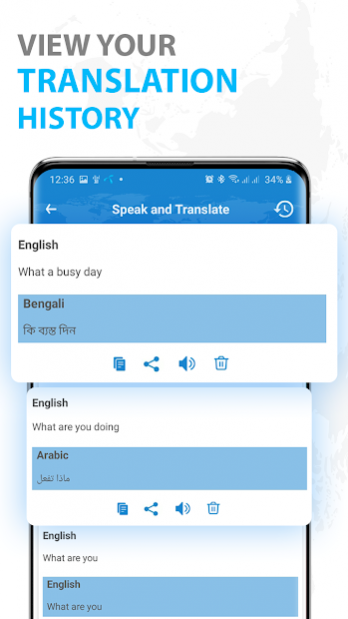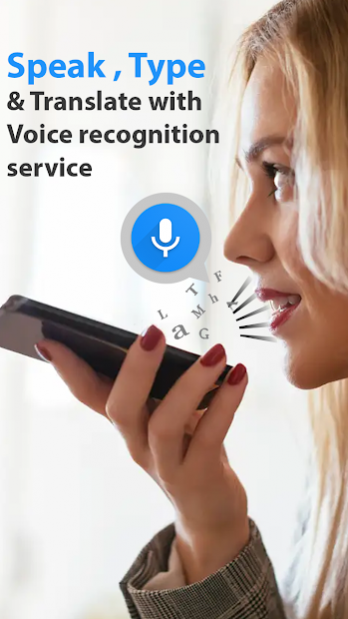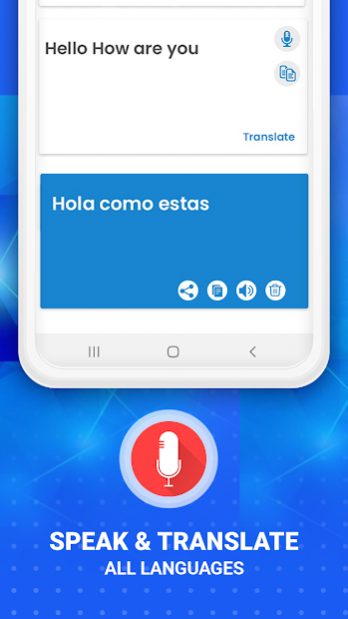All Languages Translator 1.6
Free Version
Publisher Description
Spanish English translator is the best Spanish translator for English learning and English translator for Spanish learning available for play store! Try this Spanish to English language learner and English to Spanish learning app to enjoy accelerated learning without spending a dime! With this best talking translator pro app you can easily translate words and text from Spanish to English and from English to Spanish. You are able to translate words & even sentences, in just a split second.
Easy language translation with speech has never been easier! All languages translation teacher provides easy & fast native speaker translations, which can be used like a language learner dictionary. Increase your vocabulary with speak and translate language app that helps you learn new languages with easy and fast conversions and lets you put Voice translation words and sentences and Google speeches for input. This new multi language all translator app can also be used to share translations online for accelerated learning. You can make this useful app your best trainer to teach all languages and open your world to new learning possibilities. It won't let you have communication problems.
So, improve your education and speaking skills, unlock new travel destinations, achieve more employment potential & enjoy amazing books & vocabulary with the phonetic language of Spanish by using English Spanish text talking language learner dictionary to talk like native Spanish or native English speakers. Translate Spanish to English or translate English to Spanish as you desire! Install top new free English Spanish translation tool to broaden your future prospects of learning foreign languages with Spanish vocabulary or English vocabulary by use of the best English & Spanish learning android application.
If you are a Traveler or Student or Spanish or English language learner enthusiast then this new, fast and latest technology English Spanish translation converter is a must have for you. Although English Spanish translator does not provide definitions or any examples, but mechanism is easy to understand the meanings of English speaking or Spanish speaking native speakers. Try the new educational Spanish English app translator to become dual translator expert for speaking fluent foreign languages for FREE!
Features of Spanish English translator:
-Translate words & sentences by typing or pasting the text from clipboard
-Simple, compact & user-friendly easy language translator interface
-History tracking for Instant search of previously translated words
-Useful & most convenient trainer features
-Editable history or favorites’ lists
-Learn English and Spanish translated language
-Can be used as an dictionary for Spanish/ English conversions
-It helps the tourists during travelling
-Useful for students & people who want to become multilingual
-Advanced voice translation features for accurate pronunciation
HOW TO USE:
-Write text to input a word or sentence
-Tap to translate the written text
-Tap to listen to the translated text with easy language voice translator pro
-Add words to favorites list by simple tap in order to view it later
About All Languages Translator
All Languages Translator is a free app for Android published in the PIMS & Calendars list of apps, part of Business.
The company that develops All Languages Translator is Themes Store. The latest version released by its developer is 1.6.
To install All Languages Translator on your Android device, just click the green Continue To App button above to start the installation process. The app is listed on our website since 2022-04-01 and was downloaded 1 times. We have already checked if the download link is safe, however for your own protection we recommend that you scan the downloaded app with your antivirus. Your antivirus may detect the All Languages Translator as malware as malware if the download link to com.LanguagesTranslator.SpeakandTranslate is broken.
How to install All Languages Translator on your Android device:
- Click on the Continue To App button on our website. This will redirect you to Google Play.
- Once the All Languages Translator is shown in the Google Play listing of your Android device, you can start its download and installation. Tap on the Install button located below the search bar and to the right of the app icon.
- A pop-up window with the permissions required by All Languages Translator will be shown. Click on Accept to continue the process.
- All Languages Translator will be downloaded onto your device, displaying a progress. Once the download completes, the installation will start and you'll get a notification after the installation is finished.